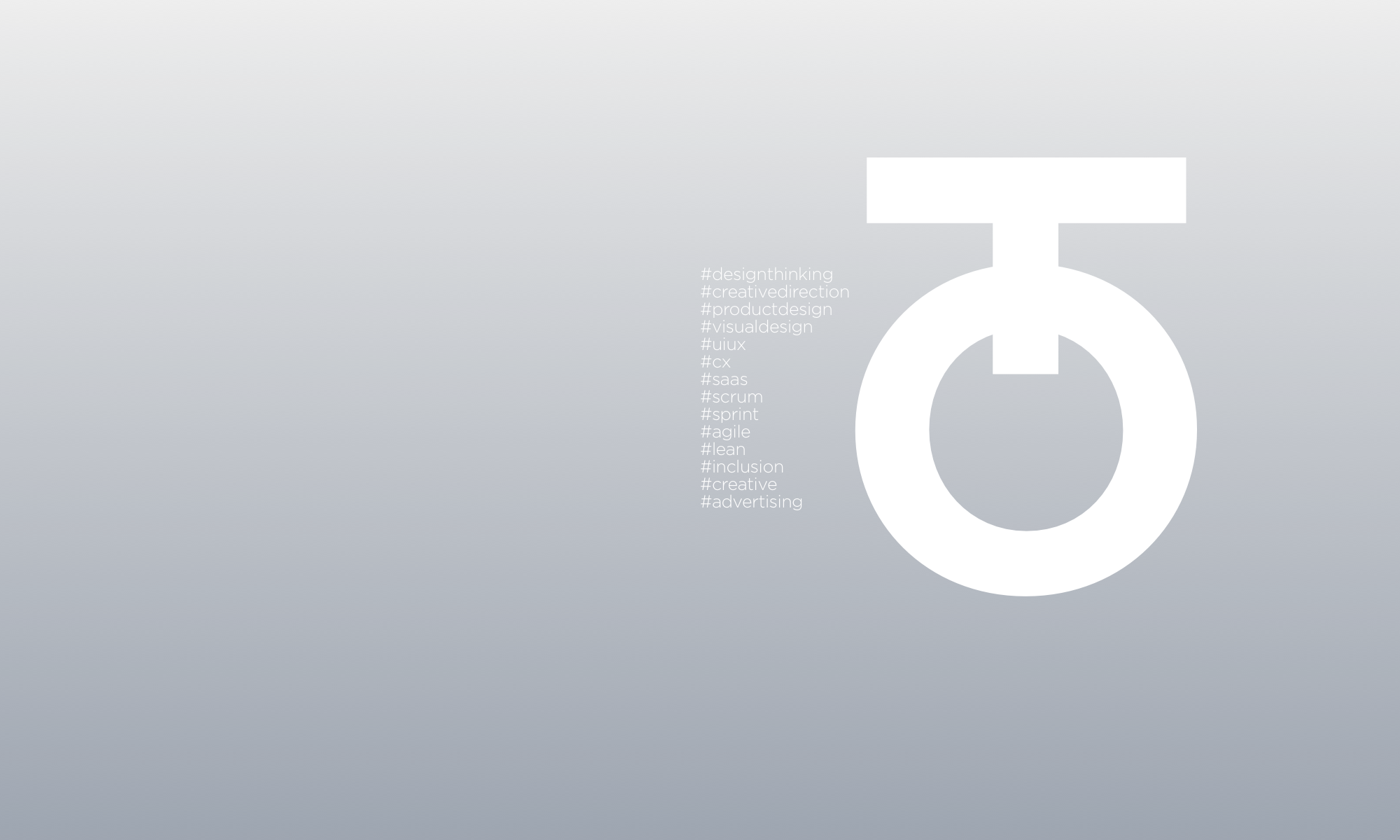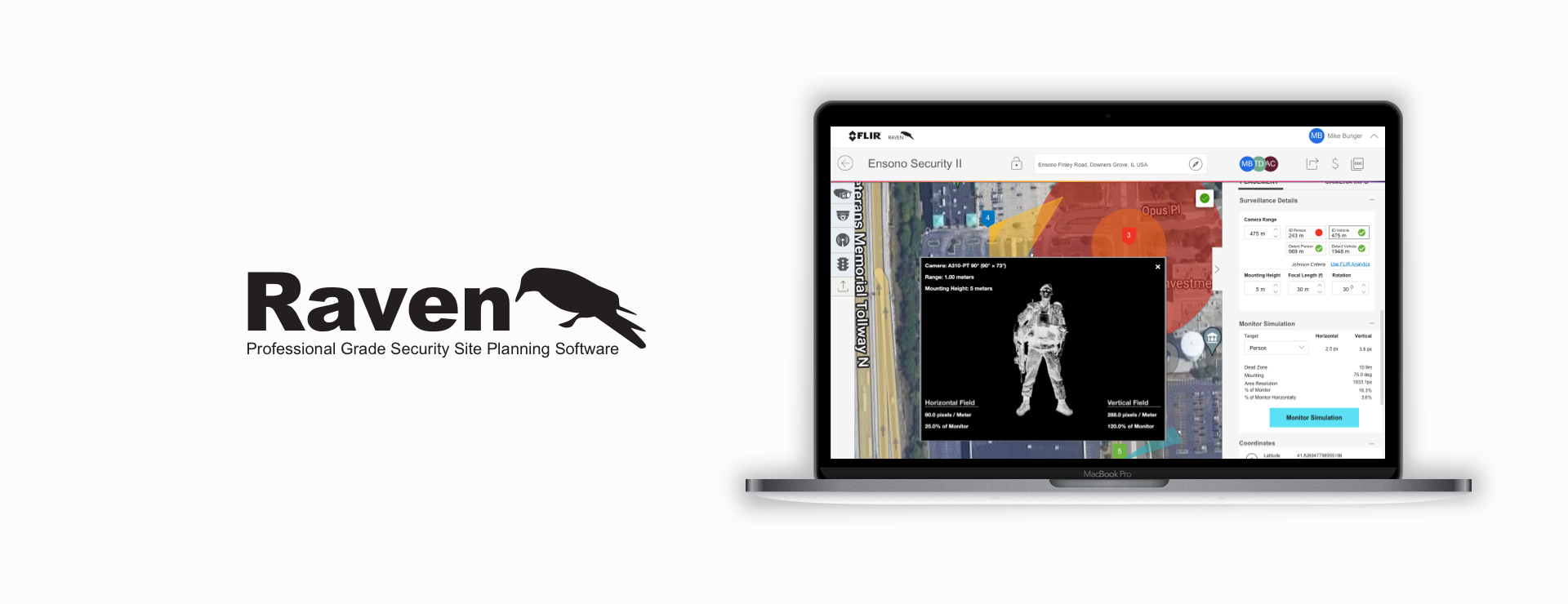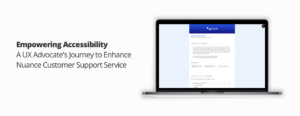Project Background
My journey with Raven, Teledyne FLIR’s flagship SaaS product, was nothing short of exhilarating. I was enlisted to lead the charge in crafting a comprehensive design system for Raven, a solution designed by FLIR’s professional security planners to simulate real-world scenarios for their extensive range of security cameras.

Lead UX Designer
Methods and Tools
Desk Research, Competitive Analysis, MUI, Photoshop, Sketch, InVision, Jira, Confluence, Git
Practices
User Research, UX & UI Design, Prototyping

Here are the steps I took in developing Raven’s design system:
In order to establish the design system’s purpose, it was imperative to delineate its scope, which included specifying the products it would encompass. For efficient documentation and planning, the design and engineering team used Atlassian’s Confluence and Jira.



Next, I conducted a comprehensive audit of existing design elements and components, analyzed competitors and industry best practices. Teledyne’s current website and brand served as a good foundation in getting look and feel ideas.

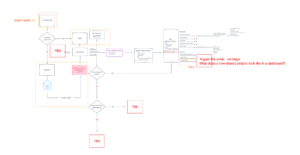

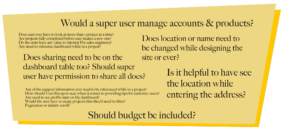
I applied industry-leading best practices, giving careful thought to essential factors like usability, accessibility, and brand identity. This approach guided my design choices, placing a significant emphasis on promoting inclusivity throughout the design process. Raven’s robust interface was more than a mere tool; it functioned as a conduit for connection. Through collaborative efforts, we fastidiously developed design elements that elicited emotional responses, whether it was the exhilaration of a seamless interaction or the sense of security provided by our expertise.
The Anatomy (Design System)
Product
Smart Components
Recipes
Technology
Core



To facilitate a seamless transition from design to engineering, it was important to identify and comprehensively list all design elements and UI components, categorizing them according to their specific functions and purposes. While Figma and Sketch are excellent tools for this task, in this particular instance, Sketch and InVision were employed to construct the component library and leveraging MUI as the component library.
The Core Design System
UI Components – UI Component Library, Web Components Repo, Components Package, Reference Website
Icons – Icons Library, Icons Repo, Icons Package
Design Tokens – Foundation Library, Tokens Repo, Tokens package

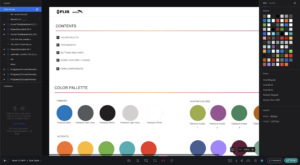
Sub Atomic
When it came to revamping the component, I ensured that each individual UI component adhered to our design principles. This encompassed the creation of comprehensive guidelines for each component, encompassing specifications, interactions, and variations.

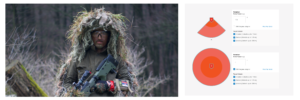
Establishing the typography guidelines involved specifying the font selections, sizing parameters, and line spacing. Furthermore, I create a color scheme that encompasses primary, secondary, and accent hues.


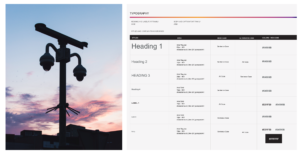
In the process of establishing a coherent grid system and responsive layout guidelines, several considerations came into play. A comprehensive grasp of the Information Architecture and Wireframe layout played a pivotal role in choosing the appropriate grid system and configuring the layout guidelines. Equally important was the determination of breakpoints, with the understanding that this approach did not prioritize mobile-first due to the intricate workflow and functional demands of the application.

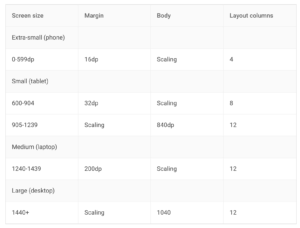
Creating design icons and imagery guidelines that align with Teledyne’s SaaS product design language involved a structured and iterative process. It began with a deep understanding of the product’s brand identity, target audience, and overall design principles.

With a commitment to prioritizing inclusivity in the design, all components and design decisions were aligned with the Web Content Accessibility Guidelines.

As previously mentioned, Confluence by Atlassian proved to be an invaluable tool for crafting extensive documentation for the design system. Through Confluence, I successfully incorporated lucid guidelines, usage examples, and harnessed InVision to seamlessly integrate CSS code snippets for the convenience of developers

When creating a prototype for stakeholders, I discovered that employing Sketch and InVision sufficed for constructing an interactive prototype utilizing design system components. This approach allowed me to conduct usability testing, pinpointing and rectifying any usability concerns that arose.



My engineering background facilitated close collaboration with developers to translate the design system into code. Utilizing Material Design MUI components ensured a seamless transition from design to code, resulting in a smooth integration that effectively encapsulated the essence of delivering an excellent user experience.

To ensure the consistent updating and upkeep of the design system to accommodate changes and enhancements, I created a repository structure that organized the design system into components, styles, assets, and documentation.
-
- components/: Store reusable UI components
- styles/: Manage design styles, such as typography, colors, and spacing
- assets/: Include images, icons, and other assets
- documentation/: Document usage guidelines and design principles
- examples/: Provide usage examples and demos
- scripts/: Store automation scripts and build tools

As Raven grows, the design system would need to accommodate new projects and platforms as it is a living document that continues to be refined and expanded over time.

In summary, the integration of the design system into the Teledyne FLIR Security Planner SaaS product has proven to be an unequivocal triumph. The success of the design system can be attributed to careful planning, collaborative efforts, and a steadfast dedication to industry-leading practices. This approach not only streamlined the design and development processes but also markedly elevated client satisfaction levels. With this system in place, Teledyne FLIR are well-equipped to maintain consistency, scalability, and user satisfaction in their product.